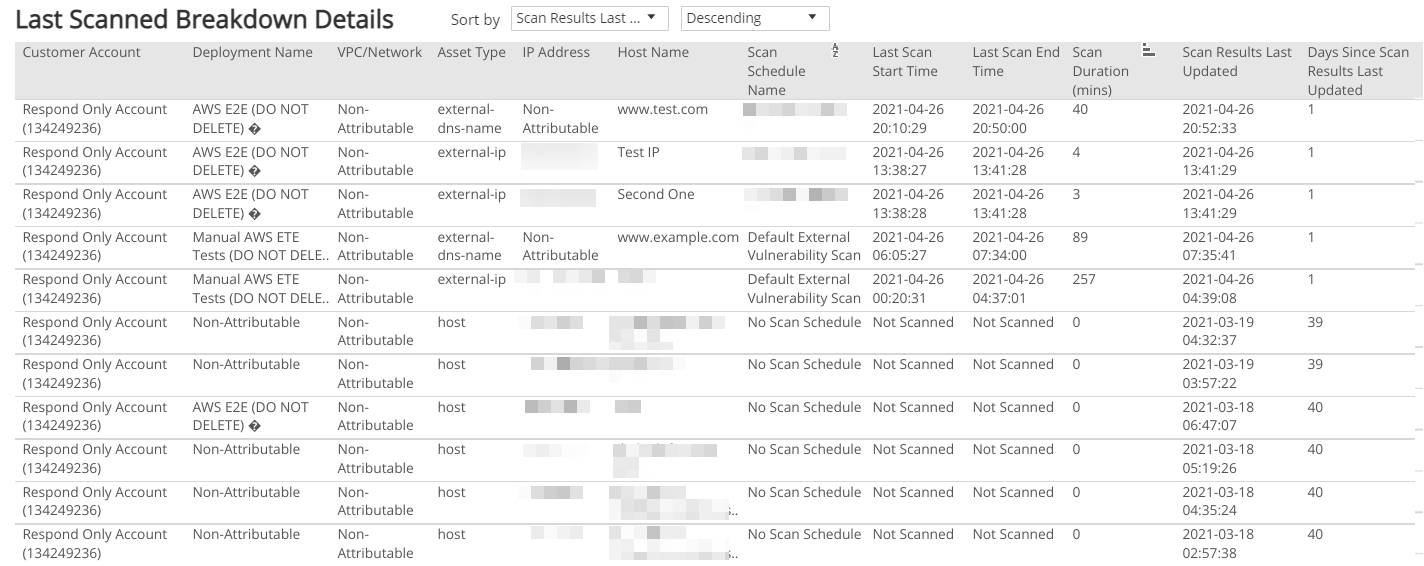Last Scanned Breakdown
Last Scanned Breakdown report provides visibility on when your assets were last scanned for vulnerabilities. Use this report to know which assets must be scanned immediately, gain insights into your last scans, help optimize your scan schedule configuration, and focus on specific areas in your environment.
To access the Last Scanned Breakdown report:
- In the Alert Logic console, click the menu icon (
 ), and then click
), and then click  Validate.
Validate. - Click Reports, and then click Vulnerabilities.
- Under Current Vulnerability Breakdown, click VIEW.
- Click Last Scanned Breakdown.
Filter the report
To refine your findings, filter your report by Customer Account, Deployment Name, VPC/Network, Asset Type, Asset Scope, and Scan Schedule Name.
Filter the report using drop-down menus
By default, Alert Logic includes (All) for most filter values in the report. The Asset Scope filter is set to In Scope Assets by default.
To add or remove filter values:
- Click the drop-down menu in the filter, and then select or clear values.
- Click Apply.
By default, the list is sorted by scan results last updated and organized in descending order. You can set the list to sort by any of the following items:
- Scan Results Last Updated
- Customer Account
- Deployment Name
- VPC/Network
- Asset Type
- IP Address
- Host Name
- Scan Schedule Name
- Scan Duration
You can also use the drop-down list to organize the list by Ascending or Descending order.
Schedule the report
After you finish setting up the report, you can use CREATE REPORT to run it periodically and subscribe users or an integration (such as a webhook) to receive a notification when the report is generated. To learn how to schedule the report and subscribe notification recipients, see Scheduled Reports and Notifications.
Last Scanned Breakdown Details section
The list provides the breakdown of your last scanned assets for vulnerabilities based on the selected filters. The list is organized by customer account, deployment name, VPC/network, asset type, IP address, host name, scan schedule name, last scan start time, last scan end time, scan duration, scan results last updated, and the number of days since scan results were last updated.