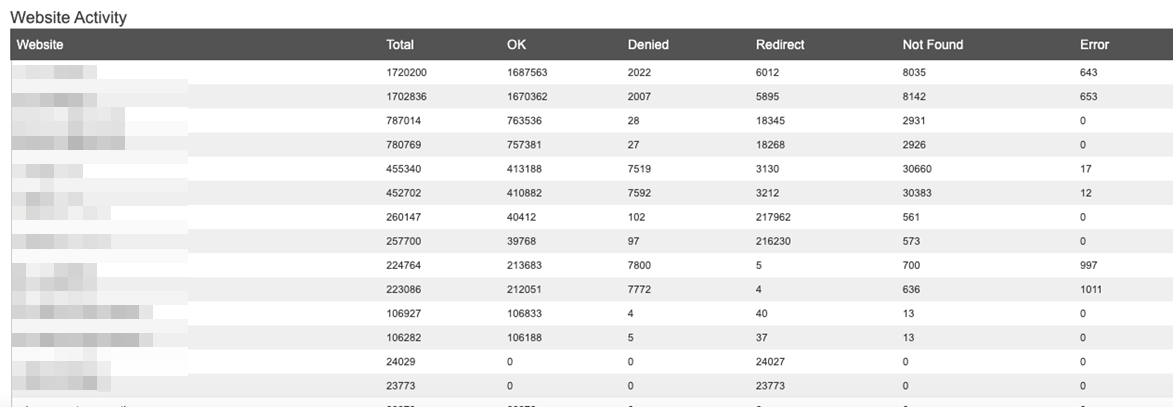WAF Activity Report
The WAF Activity report provides information on activity being validated by the Alert Logic Managed Web Application Firewall (WAF). Use the report to evaluate WAF activity by attack class, risk level, violation description, and website activity.
The Activity Report provides a filtered report on activity during a slice of time.
To access the WAF activity report:
- In the Alert Logic console, click the menu icon (
 ), and then click
), and then click  Validate.
Validate. - Click Reports, and then click WAF.
- Under Other Reports, click VIEW.
- Click Activity.
Filter the report
You can filter the report by recent date range, custom date range, and appliance.
To filter the report by recent date range:
- Click the Select Range drop-down menu.
- Select Last Hour, Last 24 Hours, Last Week, or Last Month.
- Click Go.
To filter the report by custom date range:
- Enter a date in the starting date field.
- Enter a date in the ending date field.
- Click Go.
To filter the report by appliance:
- Click the Filter drop-down menu.
- Click in appliances search field, and a list of appliance filter options is displayed.
- Select one or more appliances, and then click Filter.
- Click the delete icon(
 ) to remove an appliance, or click Clear Filters.
) to remove an appliance, or click Clear Filters.
Attack class summary section
This section provides the total count for WAF activity by attack class. You can hover or click on a bar to see total count and attack class details.
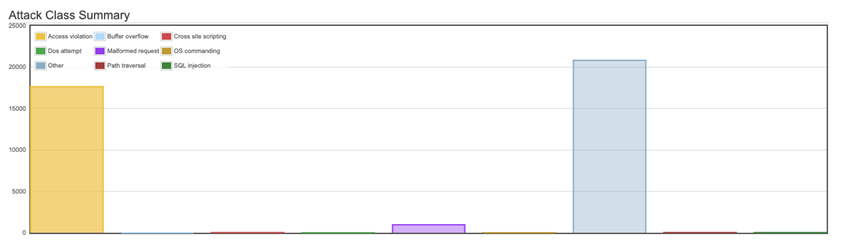
Risk Level summary section
This section provides a summary of risk levels for WAF activity. You can hover or click on a sector of the pie chart will display a tooltip that provides count and percentage for the risk level.
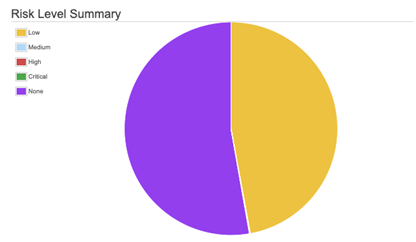
Violation summary section
This section provides a summary of violations for WAF activity. You can hover or click on a sector of the pie chart will display a tooltip that provides count and percentage for the violation type.
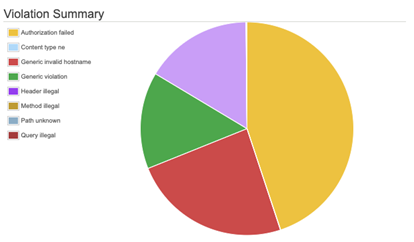
Website activity section
This section provides the total count for activity being validated by the WAF and total counts for each response action taken by the WAF.