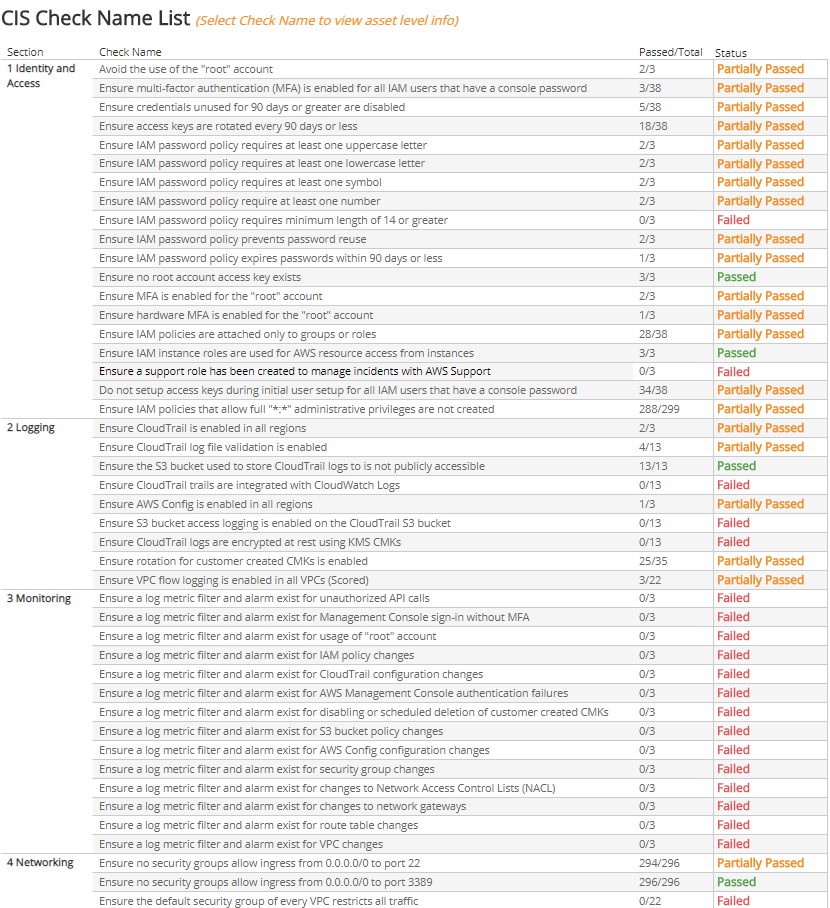CIS AWS Foundation Benchmark
CIS Amazon Web Services (AWS) Foundation Benchmark report provides an assessment of how your environment conforms to configuration guidelines developed by Center for Internet Security (CIS) experts. Alert Logic performs a series of benchmark checks on your AWS deployments to display the statuses of the checks for each section.
For more information about AWS CIS Benchmarks, see cisecurity.org/benchmark/amazon_web_services.
To access the AWS Foundation Benchmark report:
- In the Alert Logic console, click the menu icon (
 ), and then click
), and then click  Validate.
Validate. - Click Reports, and then click Compliance.
- Under CIS AWS Benchmark, click VIEW.
- Click CIS AWS Foundations Benchmark.
To refine your findings, you can filter your report by deployment and section.
Schedule the report
After you finish setting up the report, you can use CREATE REPORT to run it periodically and subscribe users or an integration (such as a webhook) to receive a notification when the report is generated. To learn how to schedule the report and subscribe notification recipients, see Scheduled Reports and Notifications.
Status of checks
This section headlines the percentages and numbers of the checks that passed, partially passed, and failed out of the total checks performed.
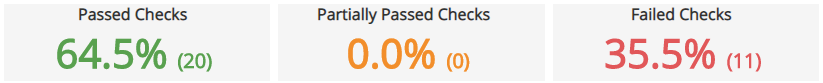
Check name list
This list consists of all the sections and the checks within those sections, the number of assets that passed out of the total number of assets that were checked, and the current status of that check. You can click an item in the list to go to the details page for that check. To leave the details page, click Undo.