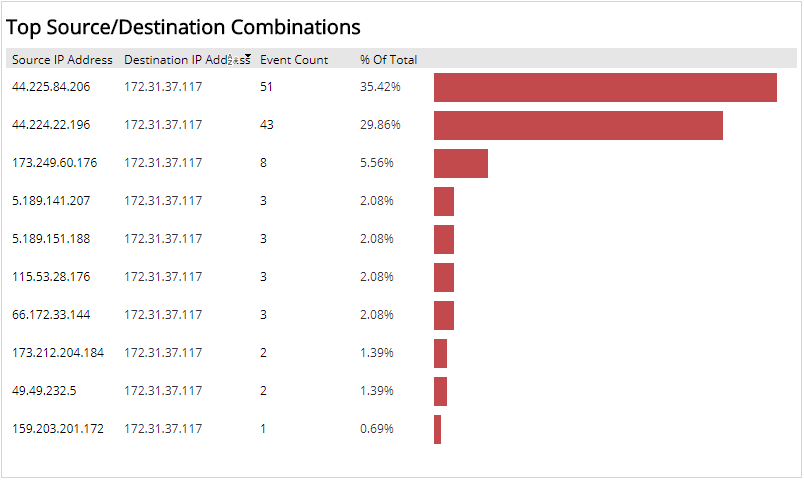Top Event Sources and Destinations
The Top Event Sources and Destinations report lists the top source and destination IP addresses and ports for IDS events in your environment. Use this report to validate your IDS events and focus efforts.
To access the Top Event Sources and Destinations report:
- In the Alert Logic console, click the menu icon (
 ), and then click
), and then click  Validate.
Validate. - Click Reports, and then click Threats.
- Under Event Analysis, click VIEW.
- Click Network IDS Event Explorer.
Filter the report
To refine your findings, filter your report by Date Range, Customer Account, Deployment Name, and Appliance Name.
Filter the report using drop-down menus
By default, Alert Logic includes (All) values for most filters in the report.
To add or remove filter values:
- Click the drop-down menu in the filter, and then select or clear values.
- Click Apply.
Schedule the report
After you finish setting up the report, you can use CREATE REPORT to run it periodically and subscribe users or an integration (such as a webhook) to receive a notification when the report is generated. To learn how to schedule the report and subscribe notification recipients, see Scheduled Reports and Notifications.
Top Sources Addresses section
This section displays the ten most prevalent source IP addresses during the selected period. The section lists the source address, event count and the percentage of total events for each source IP address, in a color-coded bar graph in the selected filters.
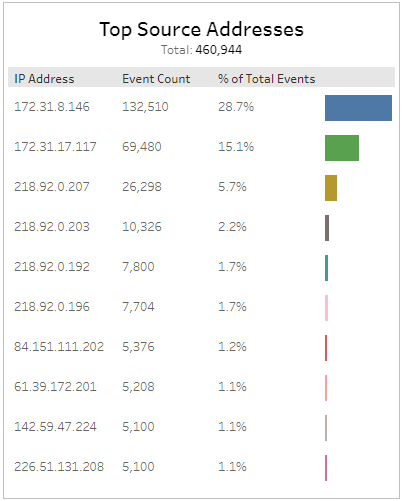
Top Source Ports section
This section displays the ten most prevalent ports during the selected period. The section lists the source port number, event count and the percentage of total events for each source port, in a color-coded bar graph in the selected filters.
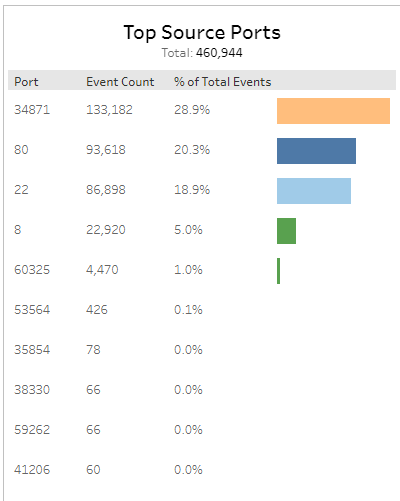
Top Destination Addresses section
This section displays the ten most prevalent destination IP addresses during the selected period. The section lists the destination address, event count and the percentage of total events for each destination IP address, in a color-coded bar graph in the selected filters.
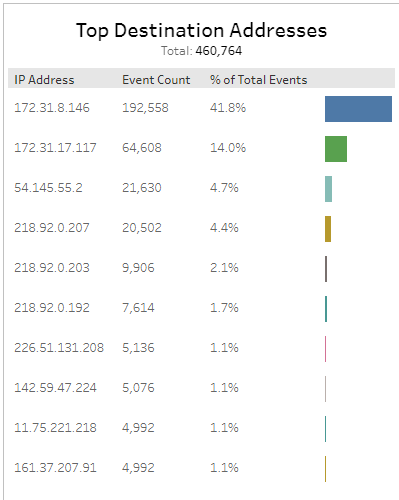
Top Destination Ports section
This section displays the ten most prevalent destination ports during the selected period. The section lists the destination port number, event count and the percentage of total events for each destination port , in a color-coded bar graph in the selected filters.
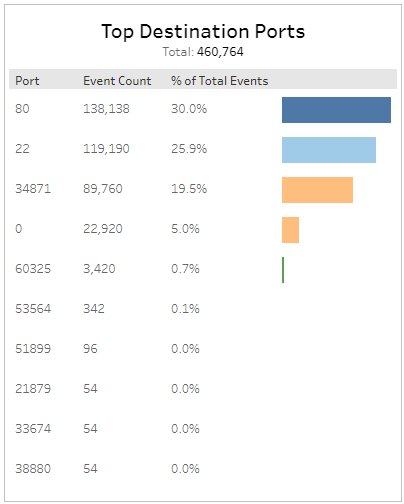
Top Source/Destination Combinations
This section lists the most prevalent source and destination IP addresses combinations, the event count, and the percentage of total events for each source and destination IP addresses combinations with a bar graph for the selected date.