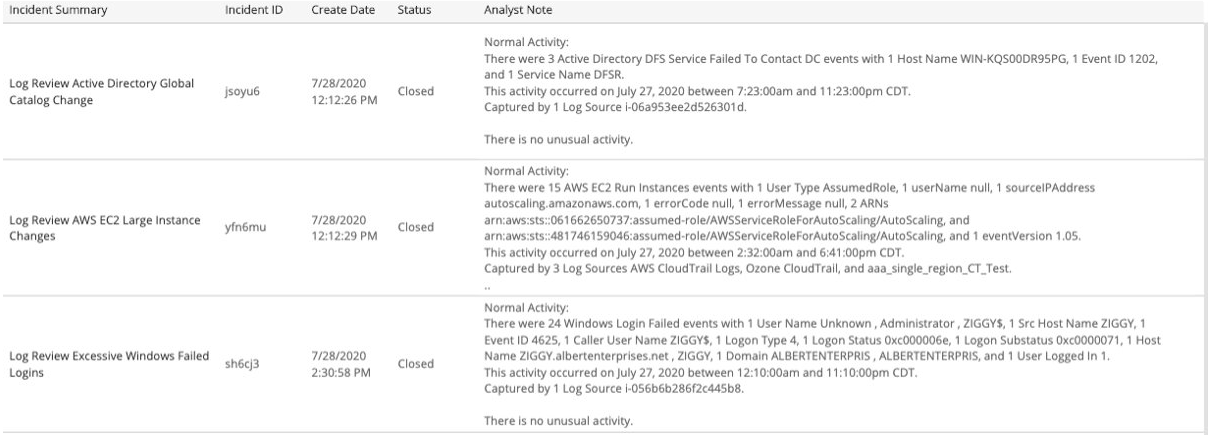Monthly Log Anomaly Analysis
The Monthly Log Anomaly Analysis report provides valuable insights into the monthly log anomalies from all monitored log sources, and notes from Alert Logic analysts. The Monthly Log Anomaly Analysis report compares the anomaly trend between the selected month and the previous month. Use this report to address and further analyze customer, host, and user anomalies, and administrator activities found in your environment.
To access the Monthly Log Anomaly Analysis report:
- In the Alert Logic console, click the menu icon (
 ), and then click
), and then click  Validate.
Validate. - Click Reports, and then click Threats.
- Under Log Anomaly Analysis, click VIEW, and then click Monthly Log Anomaly Analysis.
To refine your findings, filter your report by Select Month and Customer Account.
Schedule the report
After you finish setting up the report, you can use CREATE REPORT to run it periodically and subscribe users or an integration (such as a webhook) to receive a notification when the report is generated. To learn how to schedule the report and subscribe notification recipients, see Scheduled Reports and Notifications.
Customer-Level Anomalies
This section provides the total count of customer-level anomalies for the selected month, the difference compared to the previous month, and the total change with the percentage change between the two months.
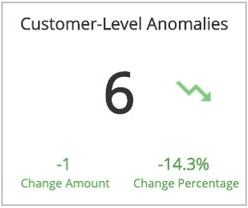
Host-Level Anomalies
This section provides the total count of host-level anomalies for the selected month, the difference compared to the previous month, and the total change with the percentage change between the two months.
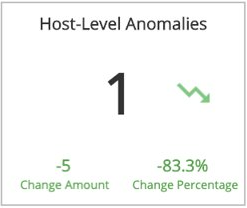
User-Level Anomalies
This section provides the total count of user-level anomalies for the selected month, the difference compared to the previous month, and the total change with the percentage change between the two months.
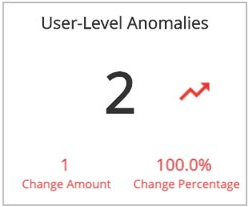
Administrator Activities
This section provides the total count of administrator activities anomalies for the selected month, the difference compared to the previous month, and the total change with the percentage change between the two months.

Top Customer Anomaly Types
This section provides the counts and a bar graph with the percentages of the top customer anomaly types for the previous month and the selected month, and the total change with the percentage change between the two months.
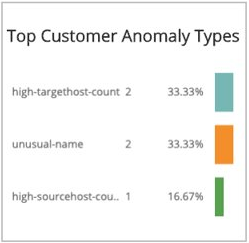
Top Host Anomaly Types
This section provides the counts and a bar graph with the percentages of the top host anomaly types for the previous month and the selected month, and the total change with the percentage change between the two months.
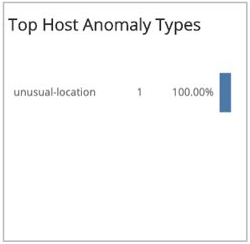
Top User Anomaly Types
This section provides the counts and a bar graph with the percentages of the top anomaly types for the previous month and the selected month, and the total change with the percentage change between the two months.
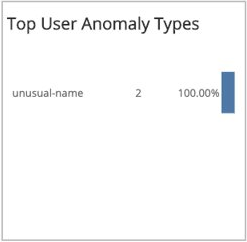
Top Admin Message Types
This section provides the counts and a bar graph with the percentages of the top administration message anomaly types for the previous month and the selected month, and the total change with the percentage change between the two months.

Customer-Level Anomalies section
This section provides customer-level anomalies detected for the selected month. The list provides anomalies regarding a high overall count for the log message of the customer. The high message count is compared against your normal baseline, and can indicate scans, brute-force attacks, or denial-of-service attacks. The list is organized by customer account, log message type, anomaly, anomalous value, hosts, users, start time, end time, and log sources.
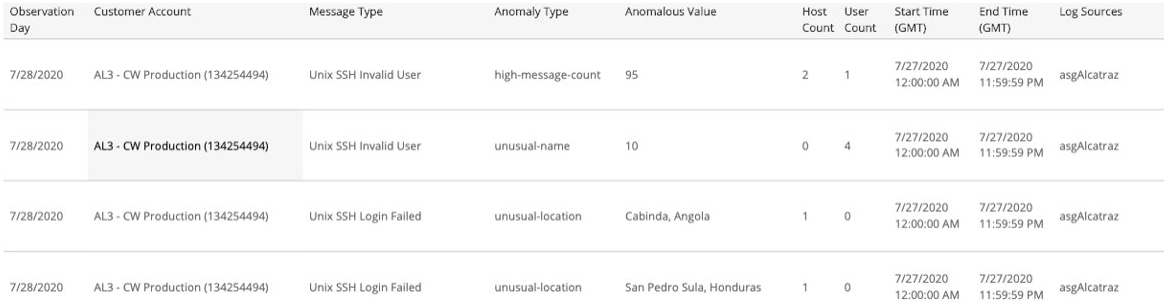
Host-Level Anomalies section
This section provides host-level anomalies detected for the selected month. The list provides the following detected anomalies and what they can indicate:
| Anomaly | Indicative of |
|---|---|
| High count for certain log message types for a host when compared with the baseline count for that host | Scans or brute-force attacks directed at the host |
| Unusual location of a host for certain log message types | Brute force attack by that host and the corresponding users |
| High number of unique users for certain log messages types | Scan or brute force attack by those users on the host |
The list is organized by customer account, log message type, anomaly, anomalous value, host, users, event types, start time, end time, and log sources.
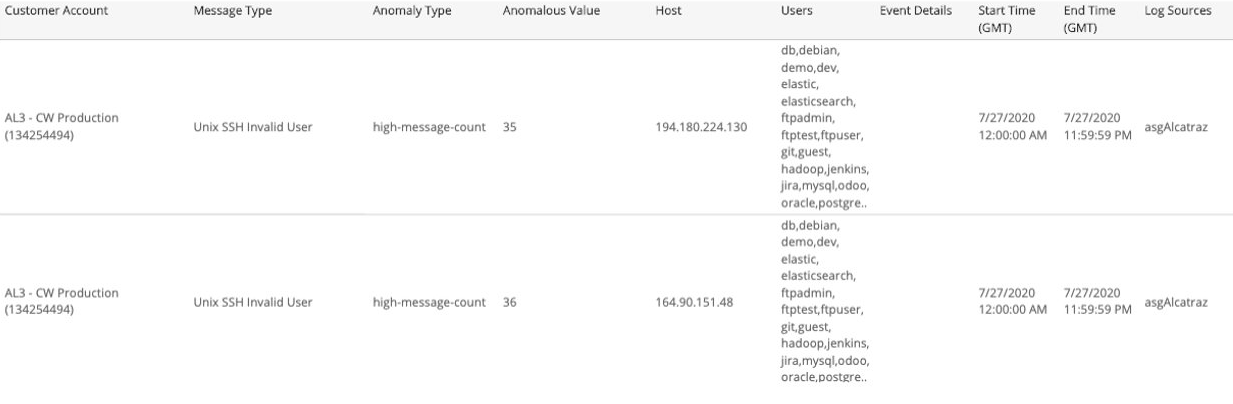
User-Level Anomalies section
This section provides user-level anomalies detected for the selected month. The list provides anomalies regarding a high overall count for log message for a host when compared with the baseline count for that user, which can indicate scans or brute-force attacks by that user.
The list is organized by customer account, log message type, anomaly, anomalous value, hosts, user, event types, start time, end time, and log sources.
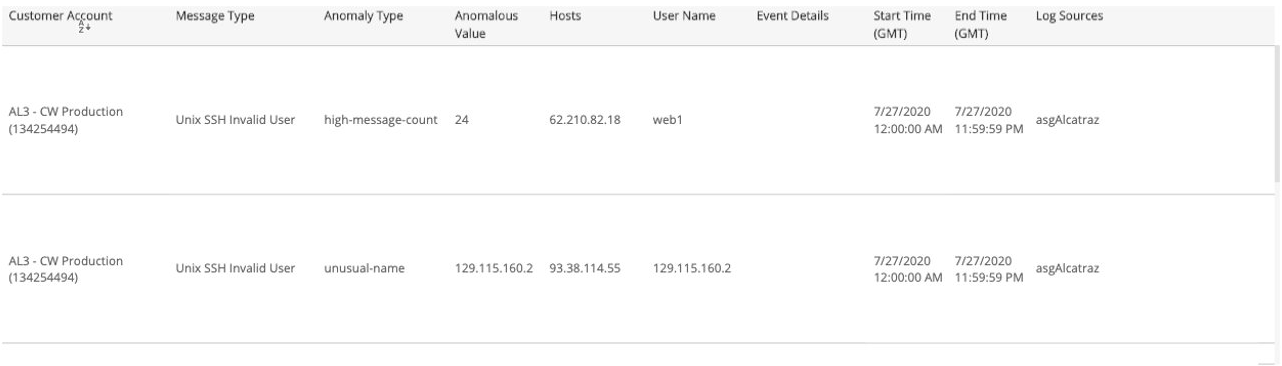
Administrator Activities section
This section provides administrator activities detected for the selected month. The list provides the following detected activities:
- High log message count for ‘Windows Login Failed’ type for an admin-like user within an hour time period with the default threshold of 1.
- High log message count for ‘Windows Account Changed’ type for an admin-like user within an hour minute time period with the default threshold of 5.
- Total log message count for ‘Windows Account Changed’ type for an admin-like user with the default threshold of 1.
The list is organized by customer account, log message type, summary of findings, detections, users, hosts, event types, start time, end time, and log sources.
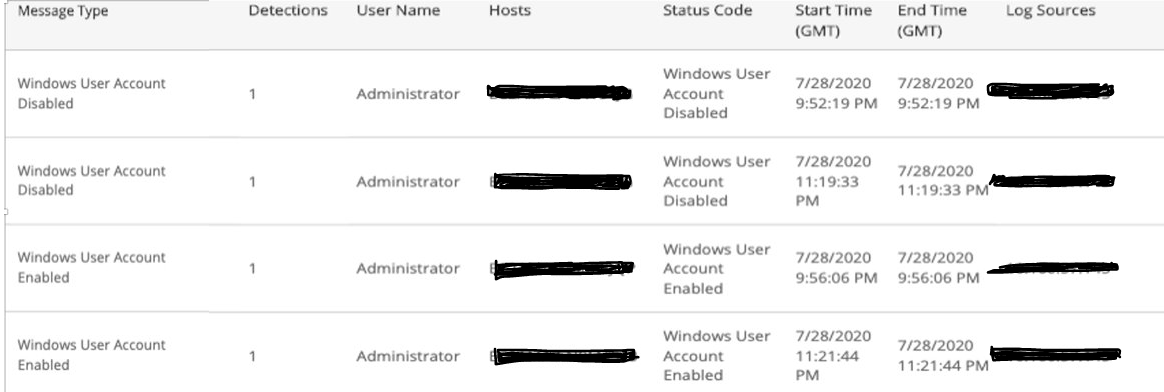
Log Review Incidents
This section provides details and analysts notes for escalated and closed Log Review incidents generated in the selected month. The list is organized by incident summary, incident ID, date created, status, and the notes from the Alert Logic analysts.