Change Website Operating Mode (PASS, DETECT, and PROTECT)
A website can have one of 3 operating modes: PASS, DETECT, or PROTECT.
- PASS: All requests are passed through the website proxy. No requests are blocked and no logging is performed.
- DETECT: When a new website is added, it is set to DETECT mode. In DETECT mode, the WAF only logs violations in the Deny Log, and does not block violations. DETECT mode provide the logging information for the Alert Logic analysts to tune a website by eliminating false positives, before putting the website into PROTECT mode.
- PROTECT: Protect mode blocks and logs all violations according to the access policy.
To change the operating mode of a website:
- In the Alert Logic console, click navigation menu (
 ) > Configure > WAF, and then click the Appliances tab.
) > Configure > WAF, and then click the Appliances tab. - In the item row of your appliance, click the appliance name.
- In the Managed WAFconsole, click Websites.
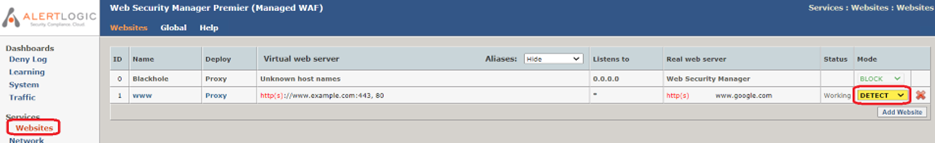
- In the dropdown box under the Mode column on the right, select the appropriate operating mode: PASS, DETECT, or PROTECT.
- Click OK to confirm the change.