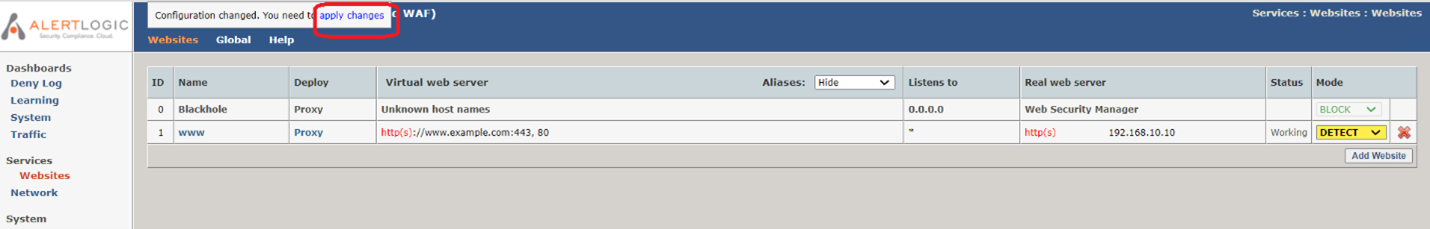Delete a Website
You may occasionally need to remove a website from being protected by the Alert LogicManaged WAF.
To delete a website from the WAF:
- In the Alert Logic console, click navigation menu (
 ) > Configure > WAF, and then click the Appliances tab.
) > Configure > WAF, and then click the Appliances tab. - In the item row of your appliance, click the appliance name.

- In the Managed WAFconsole, click Websites,
- On the row for the website you wish to delete, click the red “X” on the right side of the row.
- Click OK to confirm the deletion. The Websites screen displays.
- To commit your changes, click apply changes at the top of the screen. When prompted “Are you sure you want to apply the changes to the running configuration?”, click OK.