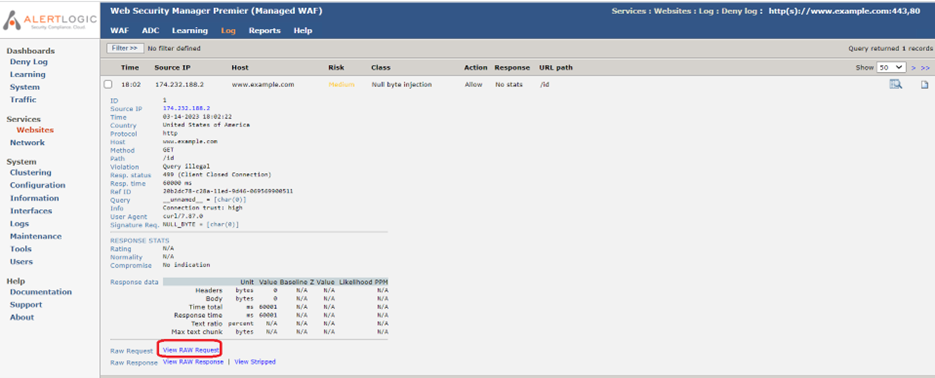View a Website's Deny Log
The WAF logs all violations to the website’s Deny Log. The Deny Log contains details about the HTTP request, including the complete raw request with all headers and cookies.
To view a website’s Deny Log:
- In the Alert Logic console, click navigation menu (
 ) > Configure > WAF, and then click the Appliances tab.
) > Configure > WAF, and then click the Appliances tab. - In the item row of your appliance, click the appliance name.
- In the Managed WAFconsole, click Websites, and then click the desired website.
- At the website menu, click Log > Deny Log.
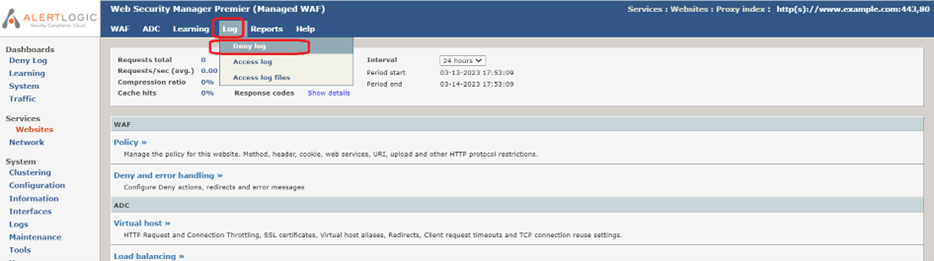
- The Deny Log screen displays a list of the most recent entries. To see more information about an HTTP request, click on the magnifying glass on the right. This will show additional details about your HTTP request.

- To view the complete HTTP request (what your browser sent to the WAF), click View RAW Request at the bottom of the Deny Log entry.